Setting up a domain name is an essential step for any business or individual looking to establish a presence online. A domain name serves as your unique identity on the internet and allows you to create a website, set up email addresses, and much more. In this article, we will walk you through the step-by-step process of setting up a domain name with two popular domain registrars: GoDaddy and Namecheap.
Setting up a Domain Name with GoDaddy
Step 1: Choose a domain name – Before you can set up your domain name, you first need to choose a name that is unique and available. Visit GoDaddy’s website and use their domain search tool to find available domain names.
Step 2: Register your domain name – Once you have chosen your domain name, you can proceed to register it with GoDaddy. You will need to create an account with GoDaddy if you do not already have one. Follow the prompts to complete the registration process.
Step 3: Choose a hosting plan – Once you have registered your domain name, you need to choose a hosting plan. GoDaddy offers a variety of hosting options, including shared hosting, WordPress hosting, and dedicated hosting.
Step 4: Connect your domain name to your hosting account – After choosing your hosting plan, you need to connect your domain name to your hosting account. GoDaddy provides easy-to-follow instructions on how to do this. You can also contact their customer support team if you need assistance.
Step 5: Build your website – Once you have connected your domain name to your hosting account, you can start building your website. GoDaddy provides website builders, such as Website Builder and WordPress, to help you create your website easily.
Setting up a Domain Name with Namecheap
Step 1: Choose a domain name – As with GoDaddy, the first step to setting up a domain name with Namecheap is to choose a domain name. Visit Namecheap’s website and use their domain search tool to find available domain names.
Step 2: Register your domain name – Once you have chosen your domain name, you can proceed to register it with Namecheap. You will need to create an account with Namecheap if you do not already have one. Follow the prompts to complete the registration process.
Step 3: Choose a hosting plan – Namecheap offers a variety of hosting options, including shared hosting, VPS hosting, and dedicated hosting. You can choose the hosting plan that best suits your needs and budget.
Step 4: Connect your domain name to your hosting account – After choosing your hosting plan, you need to connect your domain name to your hosting account. Namecheap provides easy-to-follow instructions on how to do this. You can also contact their customer support team if you need assistance.
Step 5: Build your website – Once you have connected your domain name to your hosting account, you can start building your website. Namecheap provides website builders, such as WordPress, to help you create your website easily.
Conclusion
Setting up a domain name is a simple process that can be completed in just a few steps. By following the steps outlined above, you can set up your domain name with either GoDaddy or Namecheap and start building your online presence today. Whether you are looking to create a website, set up email addresses, or simply establish your online identity, a domain name is an essential tool for achieving your goals.

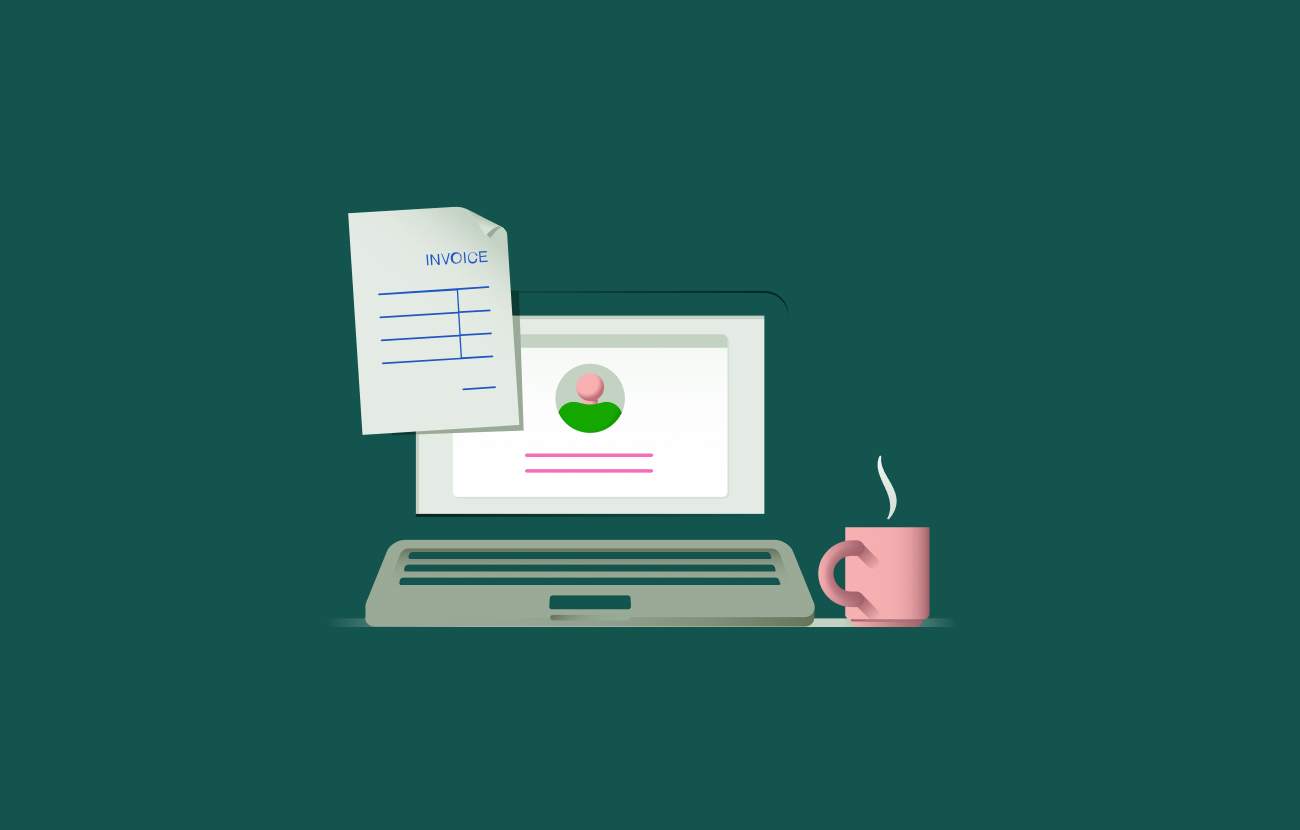

One thought on “Step-by-Step Guide: How to Set Up a Domain Name with GoDaddy and Namecheap”