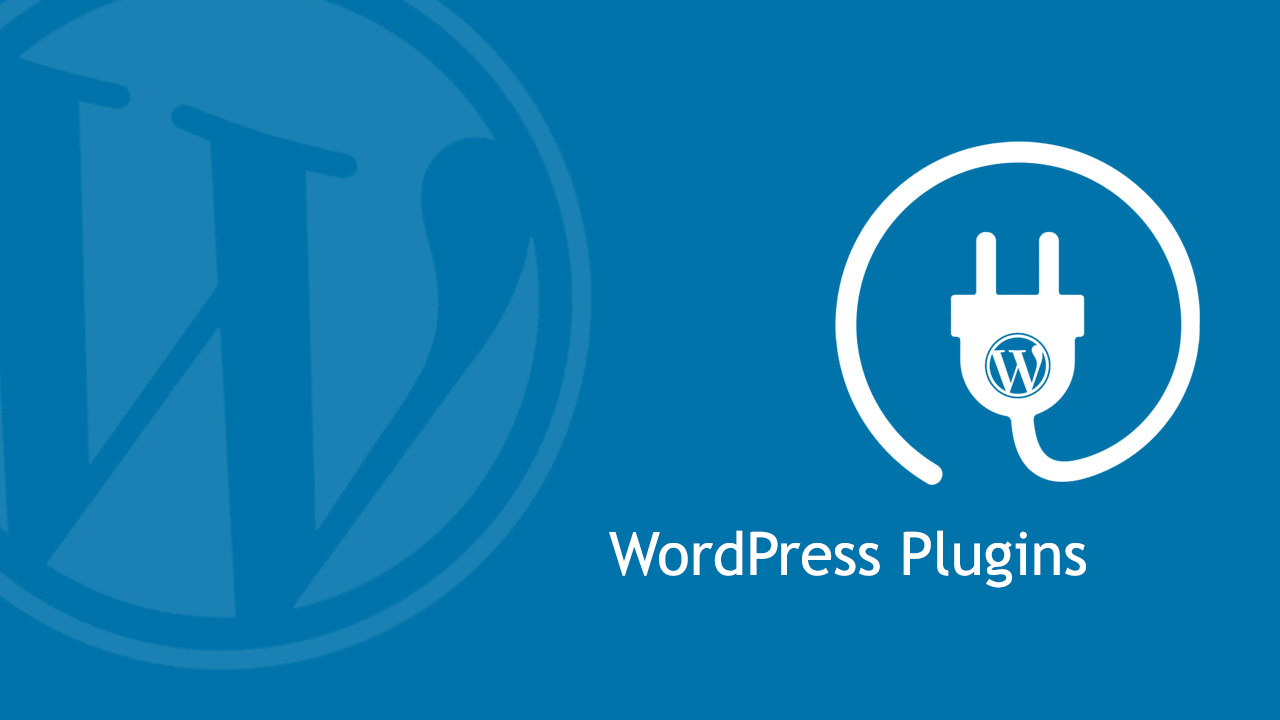As any website owner knows, managing a successful site is about much more than creating compelling content. Optimizing your site for search engines, keeping track of analytics, and ensuring fast page load times are all crucial aspects of website management. This is where plugins come into play.
A well-selected suite of plugins can help streamline every facet of site management, saving you time and ensuring your visitors have the best experience possible. If you’re a WordPress site owner, you’re in luck. WordPress boasts a fantastic selection of plugins designed specifically for boosting site performance in these key areas: SEO, Analytics and Tracking, and Speed Optimization.
In this post, we will explore twelve essential WordPress plugins that will supercharge your website’s performance.

On-Site SEO Plugins
A good SEO strategy is essential for any website to rank higher in search engine results, drive more traffic, and increase visibility. SEO plugins make this task manageable even for non-technical users.
1. All in One SEO (AIOSEO): AIOSEO is a comprehensive SEO plugin that handles a variety of tasks. From creating XML sitemaps and connecting to Google Search Console to social media integration and advanced schema support, this plugin is a one-stop-shop for your SEO needs. It also offers an intuitive interface, making it easy for beginners to get started.
2. Yoast SEO: Yoast SEO is one of the most popular WordPress SEO plugins. It offers a host of features, including keyword optimization, readability check, schema markup, and XML sitemaps. Yoast also provides detailed analysis of your pages and posts, offering suggestions for improving your content’s SEO.
3. Rank Math: Rank Math is a powerful SEO tool that comes with an easy-to-use interface. It allows you to optimize your content with targeted keywords, provides SEO analysis based on 40 different factors, and offers advanced schema markup. The plugin also integrates with Google Search Console to track your site’s performance.
4. The SEO Framework: The SEO Framework is a fast, lightweight, and ad-free SEO plugin. It provides automatic SEO solutions and adjusts your website’s SEO needs based on its configuration. Its interface is highly intuitive and less intrusive, which can be a boon for users seeking simplicity.
Analytics and Tracking Plugins
Keeping track of site analytics helps you understand your audience’s behavior and adjust your content strategy accordingly. Here are some plugins that make this task easier.
5. MonsterInsights: MonsterInsights is a powerful and user-friendly Google Analytics plugin for WordPress. It allows you to connect your website with Google Analytics, so you can see how visitors find and use your site. The plugin also offers real-time stats, demographic information, and behavior reports right in your WordPress dashboard.
6. Site Kit: Site Kit is Google’s official WordPress plugin. It provides insights from multiple Google services, including Search Console, Google Analytics, PageSpeed Insights, and AdSense. It offers an all-in-one dashboard, making it easy to view your site’s performance from various perspectives.
7. WP Statistics: WP Statistics is a comprehensive plugin for your WordPress visitor statistics. It collects and presents an extensive array of data, including visitor numbers, page visits, browser usage, and geographical information. All these data are shown in easy-to-understand charts and tables, providing you insights without leaving your WordPress dashboard.
8. Analytify: Analytify makes Google Analytics simple for WordPress users. It presents detailed stats in a beautiful way under the WordPress Posts/Pages at the front end, back end, and in its own dashboard. This plugin provides social media statistics, real-time statistics, and more, all within a user-friendly interface.
Speed Optimization Plugins
Fast loading times improve user experience and can boost your rankings in search engine results. The following plugins can help you enhance your site’s speed.
9. LiteSpeed Cache: LiteSpeed Cache is an all-in-one site acceleration plugin, featuring an exclusive server-level cache and a collection of optimization features. It supports WordPress multisite and is compatible with most popular plugins, including WooCommerce, bbPress, and Yoast SEO. With its image optimization feature, you can significantly improve your site’s performance.
10. WP Rocket: WP Rocket is a premium cache plugin that dramatically improves page loading speed. The plugin is extremely user-friendly and requires minimal configuration. It comes with features like cache preloading, browser caching, GZIP compression, and an option for minification and concatenation, making it a comprehensive tool for improving website speed.
11. W3 Total Cache: W3 Total Cache is one of the most advanced WordPress caching plugins. It offers a comprehensive suite of tools, including page cache, database caching, object caches, browser caching, and more. By reducing server load and improving site performance, it helps in SEO and user experience.
12. WP-Optimize: WP-Optimize is an effective tool for automatically cleaning your WordPress database so that it runs at maximum efficiency. It also includes features like image compression and caching. It’s a comprehensive plugin that not only boosts your website’s speed but also takes care of unnecessary data, keeping your site lean and optimized.
Conclusion
Optimizing your WordPress website doesn’t have to be a complex task. With the right selection of plugins, you can improve your site’s SEO, gain valuable insights through analytics and tracking, and enhance your site’s speed and performance. These twelve plugins we’ve covered represent some of the best tools available to help you achieve these goals.
Remember, though, that the optimal plugin setup will vary depending on your site’s specific needs and your technical expertise. Whether you’re a seasoned webmaster or a beginner just getting started, these plugins offer a great starting point for improving your site’s performance. Happy optimizing!