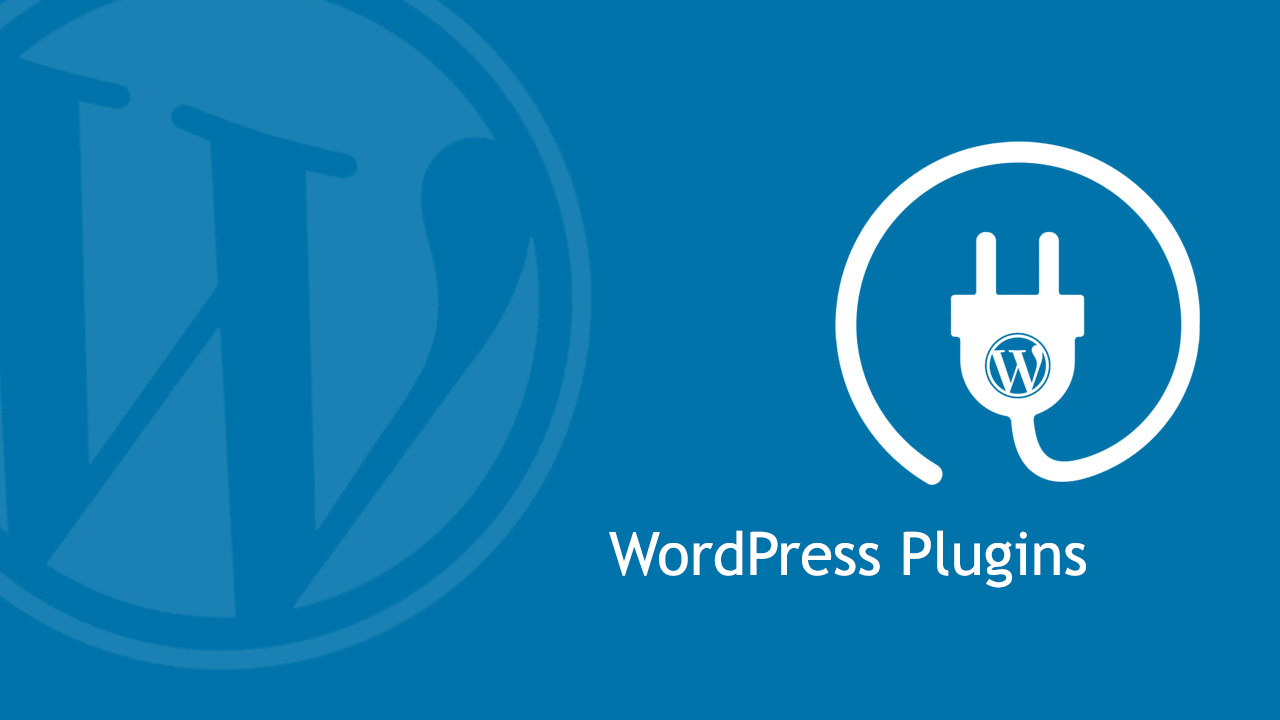Have you ever clicked on a link and faced the dreaded ‘404 error’ message? Broken links not only frustrate your visitors, but they also harm your website’s SEO. Fortunately, there’s an easy solution to this problem – URL redirection plugins! In this post, we’ll be discussing the top 5 WordPress plugins that will help you manage your site’s URLs and ensure that all of your links are working seamlessly. Say goodbye to broken links once and for all with these powerful tools!
Introduction to WordPress URL Redirection Plugins
If you manage a website, then you know how frustrating it can be when visitors come across broken links. Not only is it an unpleasant experience for users, but it can also negatively impact your site’s search engine rankings.
Fortunately, there are WordPress plugins that can help you automatically redirect broken links to the correct pages on your site. In this article, we’ll introduce you to the best URL redirection plugins for WordPress.
With a URL redirection plugin installed on your site, you can say goodbye to broken links and keep your visitors happy.
What Does a URL Redirection Plugin Do?
A URL redirection plugin can be used to redirect visitors from one web page to another. This is useful when you want to change the location of a web page, or when you want to display a different page based on the visitor’s geographic location.
There are a variety of URL redirection plugins available for WordPress, and each has its own set of features. Some plugins allow you to set up 301 redirects, which are permanent redirects that tell search engines that a page has moved permanently. Other plugins let you set up 302 redirects, which are temporary redirects that tell search engines that a page has moved temporarily.
Some URL redirection plugins also let you cloaking affiliate links, which means that your affiliate link is hidden from the visitor and only shown to search engines. This can be useful if you don’t want your visitors to know that you’re an affiliate for a particular product or service.
Finally, some URL redirection plugins let you track the number of times a redirected link is clicked. This can be useful for determining whether or not a particular redirect is working as expected.
The Benefits of Using a URL Redirection Plugin
If you manage a website, sooner or later you’re going to come across the dreaded broken link. Maybe you accidentally typo’d a URL, or maybe a page you’re linking to has been moved or deleted. Whatever the reason, broken links can be a major disruption to your site’s visitors.
That’s where URL redirection plugins come in. By redirecting broken links to a different page on your site, you can keep your visitors on track and prevent them from getting frustrated. In this article, we’ll take a look at some of the best URL redirection WordPress plugins available.
Redirection is a popular redirect manager for WordPress. With over 1 million active installations, it’s one of the most popular options available. The plugin is designed to be simple and easy to use, with minimal configuration required. Redirection automatically detects when a URL has been changed and creates a 301 redirect to the new location. It also keeps track of all 404 errors on your site so you can easily identify and fix broken links.
WPML Redirect is another great option for managing redirects in WordPress. WPML is a popular multilingual plugin that helps you run a bilingual or multilingual website. The WPML Redirect add-on allows you to set up custom redirects for different language versions of your site. This is especially useful if you have different URLs for different languages, or if you want to redirect users to the appropriate version of your site based on their language preference.
The Top 5 URL Redirection Plugins for WordPress
We all know the feeling: you click on a link, eagerly anticipating the content on the other side, only to be met with a 404 page. It’s frustrating, and it can cause your site to lose traffic.
URL redirection plugins for WordPress can help prevent these broken links by automatically redirecting visitors to the correct page. In this article, we’ll share the top 5 URL redirection plugins for WordPress.
1. Redirection
Redirection is a popular plugin that helps you manage 301 redirections, keep track of 404 errors, and generally tidy up your site’s permalink structure. It’s simple to use and comes with some handy features, like the ability to monitor redirects and track statistics.
2. Safe Redirect Manager
Safe Redirect Manager is another great option for managing redirects in WordPress. It provides an easy-to-use interface for managing 301 and 302 redirects, as well as 410 (gone) and 451 (unavailable for legal reasons) statuses. Plus, it includes a handy migration tool that makes it easy to move from one URL structure to another.
3. WP No External Links
WP No External Links is a useful plugin if you want to prevent people from leaving your site by automatically redirecting them back to your home page or a specific landing page. You can also choose to display a message or warning before they’re redirected away from your site. This can be helpful if you’re trying to protect your content from being linked to elsewhere.
4. Pretty Links
Pretty Links is a plugin that helps you manage, track, and split-test all of your outgoing links. It can create shortlinks for use in tweets or other forms of media and even mask affiliate links so you can keep track of how many people click on them. Plus, if you upgrade to the Pro version, you’ll get access to even more redirection and link management features.
5. Quick Page/Post Redirect Plugin
Quick Page/Post Redirect Plugin helps you create simple 301 redirects at the page or post level, allowing you to quickly and easily direct visitors where they need to go. It also allows you to set up wildcard redirects as well as custom post types, so it’s an ideal option if you’re running a complex site with lots of pages and posts that need redirecting.
How to Choose the Right Redirection Plugin for Your Website?
When it comes to choosing a redirection plugin for your WordPress site, there are a few things you need to consider. First, what is the purpose of the redirect? Are you trying to redirect an entire website, or just a few pages? Second, how many redirects do you need? And finally, what type of redirect do you need?
There are two main types of redirects: 301 and 302. A 301 redirect is a permanent redirect, which means that the old URL will no longer work and the new URL will take its place. A 302 redirect is a temporary redirect, which means that the old URL will still work but the new URL will take precedence for a period of time.
Once you know what type of redirect you need, you can start narrowing down your options. There are plenty of great redirection plugins available for WordPress, so take your time and choose one that meets your needs.
Conclusion
Managing your website links is a vital part of any online business and WordPress URL redirection plugins can make the process easy. We’ve provided five top-name options to look into that all use unique approaches, whether you want full control or an automatic works solution. With any application of these plugins, you should see an improvement in both user experience and search engine rankings as the broken links are taken care of quickly. Ultimately, these URL redirection tools will not just allow you to manage site security better but boost your revenue by ensuring a much smoother customer journey.